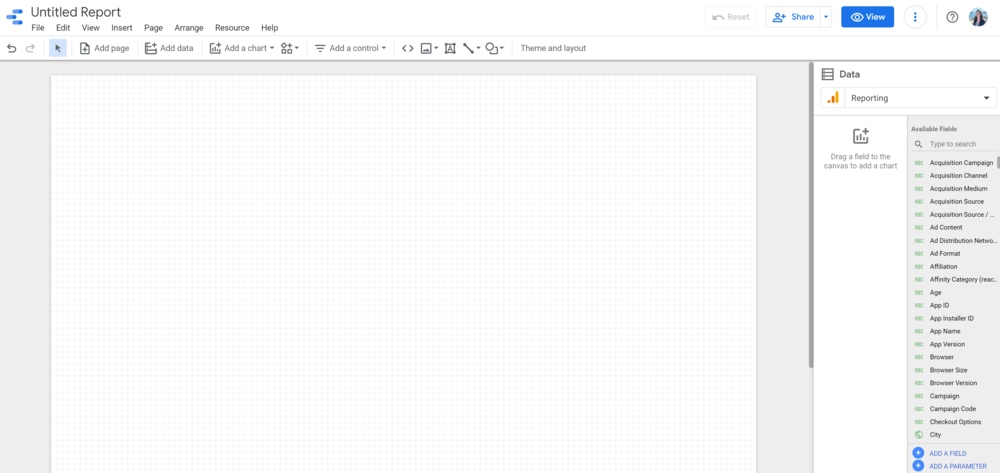The Use-Case for Google Data Studio
Authored by John F Bremer Jr, Edited by Gina Bremer, Image by Ethan Norgard
In the first two parts of our blog series on data visualization tools, Choosing Your Platform and The Price Comparison, we promised you that we would dive deeper into why you might choose a particular tool. What are the advantages of one tool over the others for a given customer and use-case? Previously we gave you some key questions to consider when choosing between Tableau, Microsoft Power BI and Google Data Studio. We also discussed the pricing of each which may be a limiting factor for your organization. In this post we’re going to start with a good use-case for adopting Google Data Studio.
SIMPLE AND FREE
The first thing we want to talk about is simplicity. Google Data Studio is a simple tool. It’s simple to get started with. It’s free. It’s simple to learn. It’s simple to use. If you have a simple data story and you’re a small business, and you are beginning your data journey, then Google Data Studio could be the right tool for you.
While it has a limited feature set, you’re not sacrificing anything by starting with Google Data Studio because it has such a low barrier to entry.
Screenshot of Google Data Studio Report Creation View
A RECENT USE CASE
In the spirit of keeping it real, we’d like to share a use-case where we used Google Data Studio recently, and describe why we used it.
Last summer we set about the exciting task of hiring our first cohort of data visualization interns. We advertised and accepted applications and went through the process of interviewing and vetting intern applicants. After the more traditional interviews, we invited the final candidates to join us for a data visualization weekend workshop. This was like our “American Idol Hollywood Week” for data viz. As an executive team, we had all experienced the challenge of truly learning candidate personalities, skill sets and aptitudes and attitudes, and assessing fit in a standard conversational interview. This workshop was our attempt to provide our candidates with a valuable learning opportunity, get a chance to work with them on a real problem, and give them the opportunity to work with us to assess if we were a good fit for them.
The data visualization intern candidates spent a weekend with us to learn our data visualization process (LiftedViz LV5D Development). Over the weekend they got to go from zero to hero developing a real business dashboard working with a real business stakeholder that they presented to for evaluation and feedback. We chose Google Data Studio to use as the data visualization platform for this weekend workshop.
So why did we choose Google Data Studio? Where were we on our data journey and why did it make sense for us to use Google Data Studio? Again, it was the simplicity of it and the zero cost of it, both in terms of dollars and time. If we had chosen to use Tableau or Microsoft Power BI, we would have had an installation of the desktop version for every intern candidate. The candidates joined us remotely on their own computers for two 6-hour days that were a combination of lecture, hands-on practice, and presentation. We had a lot of ground to cover, and virtual installation troubleshooting was not on the agenda. There would also be licensing requirements to tackle. This is a big onboarding step to get to the point where candidates could be on their computers working in the toolset.
With Google Data Studio, all the candidates needed was a Google account and a web browser and they were there. Onboarding is simple. This made a lot of sense for us because this was going to be the only time that we would be interacting with some of the candidates. We also felt it was the most beneficial for those we didn’t hire because they could continue leveraging Google Data Studio without any barriers after the workshop.
CONNECTING THE DATA
Another reason Google Data Studio was a great choice for our use-case was the data we were using. As previously mentioned, we brought in a real local business owner so we could be working on a real business problem. The dashboard we would be creating was to help provide visibility into website analytics data via Google Analytics.
Google Data Studio plays great in the Google world with other applications in the Google Workspace including Google Analytics, YouTube, Google Sheets, and more. Specifically, when it comes to Google Analytics, there is a reason that it is the first data connector on the list.
Screenshot of Google Data Studio New Data Source Window
Google Analytics connects easily and allows you to add additional interactivity and insight beyond the basic data visualizations and reports available in GA. The process to connect is selecting the Google Analytics connector from the list, allowing access, and selecting the view you would like to connect to. It will provide you a list of all the views that you have permissions for. Once connected, all of your Google Analytics data for the view will be available to you in a single data source, including any custom metrics and dimensions. If you don’t want to connect up to your own data, there is also a sample Google Analytics data set available to you in the Google Workspace that you can quickly connect to and use.
For our use-case example, we wanted to use the real data set. Rather than give our candidates permissions to our clients Google Analytics, we simply exported the data needed to a Google Data Sheet. We could then easily retarget our dashboards to the live GA data later on. Again, Google Data Studio offers simplicity of connectivity to the Google applications. There are no special connector issues, no going outside of the Google ecosystem to connect to the data. The data piece for our use-case was nearly instant. Once we had worked through our LV5D development process- we’d done our business stakeholder interviews, we’d defined our business problems and priorities, we’d sketched our dashboard designs, we’d outlined our data storytelling through the different charts and graphs- we were ready to start developing in the tool. And Google Data Studio was there and ready and waiting. It was easy with no frustration. We just started building. Woop woop!
It’s important to note that social media data is another great use case for Google Data Studio. This includes easily connecting up to and visualizing data from Instagram, Twitter, Facebook Insights, Facebook Ads, Snapchat Ads, TikTok Ads with partner connectors. There are over 500 partner connectors available with licensing priced and provided by the partner.
IN SUMMARY
Google Data Studio is simple to learn and simple to use. It is a free web-based tool with no installation. It connects easily to Google Analytics, Google Sheets, and other data sources in the Google ecosystem. With limited functionality, it enables you to create simple interactive visualizations and reports to share your data story. It’s a great place to start your data viz journey.
Questions, comments, or suggestions for our blog post?
Tweet us @liftedviz with #lvblog.